MailSlurp C# Client
Create real email addresses on demand. Send and receive emails and attachments from code and tests using CSharp (C# DotNet Core).
MailSlurp is an email API service that lets you create real email addresses in code. You can then send and receive emails and attachments in C# applications and tests.
// create client
var config = new Configuration();
config.ApiKey.Add("x-api-key", ApiKey);
// create inboxes
var inboxControllerApi = new InboxControllerApi(config);
var inbox1 = inboxControllerApi.CreateInbox();
var inbox2 = inboxControllerApi.CreateInbox();
// send email
inboxControllerApi.SendEmail(inbox1.Id, new SendEmailOptions(
to: new List<string> {inbox2.EmailAddress},
subject: "Test CSharp",
body: "<span>Hello</span>",
isHTML: true
));
// receive email with wait controller
var email = new WaitForControllerApi(config).WaitForLatestEmail(inbox2.Id, 60000, true);
StringAssert.Contains(email.Body, "Hello");
// list emails in inbox
var emails = inboxControllerApi.GetInboxEmailsPaginated(inbox2.Id);
Assert.AreEqual(emails.TotalElements, 1);
Quick links
Tutorials
Get started
This section describes how to get up and running with the CSharp client. The client targets DotNet-Core 2.1 and greater. If you need a different target see the .NET Standard targets below or consider calling the REST API.
See the method documentation for a list of all functions
Create API Key
First you'll need an API Key. Create a free account and copy the key from your dashboard.
Install NuGet Package
MailSlurp's CSharp library is hosted on NuGet.
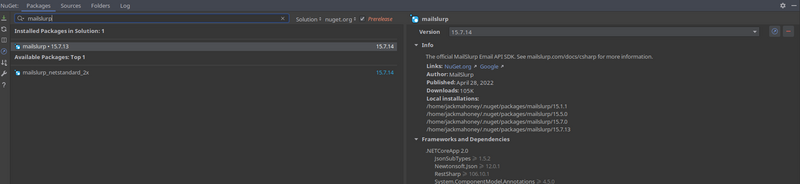
With .NET CLI
Package Manager
Configure client
Once your MailSlurp package is installed you can configure a client with your API Key.
using mailslurp.Api;
using mailslurp.Client;
using mailslurp.Model;
var config = new Configuration();
config.ApiKey.Add("x-api-key", "your_api_key_here");
Create controllers
You can call API controllers using the corresponding ControllerApi classes.
Common controllers
- EmailController read and send emails
- InboxController create email addresses
- WaitForController wait for emails to arrive
- WebhookController manage http server webhooks
Common uses
MailSlurp has many functions. Here are some common uses:
Create an inbox
Inboxes have an ID and a real email address. You can create them using the InboxController. For more information see the creating inboxes guide.
var apiInstance = new InboxControllerApi(config);
var inbox = apiInstance.CreateInbox();
Assert.NotNull(inbox);
Assert.Contains("@mailslurp.com", inbox.EmailAddress);
Inbox types
Inboxes can be either SMTP or HTTP type. Set the inbox type using the inboxType property. SMTP inboxes are handled by a custom mailserver and support a wide range of clients while HTTP inboxes use Amazon SES and don't support some older clients like Outlook. SMTP inboxes are recommended for public facing email addresses while HTTP inboxes are best for application testing. Please see the guide on types of inboxes for more information.
Send and receive using SMTP Client
MailSlurp provides SMTP and IMAP servers for all SMTP inboxes. Each account has unique username and password for IMAP and SMTP.
| Protocol | Host | Port | TLS | Description |
|---|---|---|---|---|
| SMTP | mailslurp.mx | 2587 | true | SMTP server |
| SMTP | mx.mailslurp.com | 2525 | false | SMTP server |
| IMAP | mailslurp.click | 1143 | false | IMAP server |
If you wish to send or receive using SMTP in CSharp simply create an SMTP type inbox and use the GetImapSmtpAccess method on the inbox controller to obtain SMTP host, port, username and password for your client. Set SSL to false:
using System;
using System.Net;
using System.Net.Mail;
using mailslurp.Api;
using mailslurp.Client;
using mailslurp.Model;
using Xunit;
namespace SmtpService.Tests
{
public class UnitTest1
{
[Fact]
public void CanSendEmailWithMailSlurpSmtp()
{
var apiKey = Environment.GetEnvironmentVariable("API_KEY")
?? throw new ArgumentNullException("Missing API_KEY environment variable containing MailSlurp key");
// configure client
var config = new Configuration();
config.ApiKey.Add("x-api-key", apiKey);
var inboxController = new InboxControllerApi(config);
// create an smtp inbox
var inbox = inboxController.CreateInboxWithOptions(new CreateInboxDto(
inboxType: CreateInboxDto.InboxTypeEnum.SMTPINBOX
));
Assert.Contains("@mailslurp.mx", inbox.EmailAddress);
// get smtp host, port, password, username etc
var imapSmtpAccessDetails = inboxController.GetImapSmtpAccess();
var smtpClient = new SmtpClient(imapSmtpAccessDetails.SmtpServerHost)
{
Port = imapSmtpAccessDetails.SmtpServerPort,
Credentials = new NetworkCredential(userName: imapSmtpAccessDetails.SmtpUsername, password: imapSmtpAccessDetails.SmtpPassword),
// disable ssl recommended
EnableSsl = false
};
// send email to inbox
smtpClient.Send(from: "test@external.com", recipients: inbox.EmailAddress, subject: "This inbound", body: "Hello");
// wait for email to arrive
var waitController = new WaitForControllerApi(config);
waitController.WaitForLatestEmail(inboxId: inbox.Id, timeout: 30_000);
}
}
}
Can list inboxes
Inboxes are listed in paginated format:
[TestMethod]
public void Can_List_Inboxes()
{
// create an inbox controller
var inboxControllerApi = new InboxControllerApi(_config);
var pageInboxes = inboxControllerApi.GetAllInboxes(page:0, size:20);
// result pagination options
Assert.IsTrue(pageInboxes.Number == 0);
// contents contains the results
foreach (var inboxProjection in pageInboxes.Content)
{
Assert.IsNotNull(inboxProjection.Id);
}
}
See the InboxController docs for help.
Verify email address
Validate email recipients to maintain a good sender reputation and reduce bounces.
Log("Can validate email address");
var emails = new List<string>
{
"contact@mailslurp.dev",
"bad@mailslurp.dev"
};
var emailVerificationControllerApi = new EmailVerificationControllerApi(config);
var validateEmailAddressListResult = emailVerificationControllerApi.ValidateEmailAddressList(new ValidateEmailAddressListOptions(emails));
Assert(validateEmailAddressListResult.InvalidEmailAddresses.Contains("bad@mailslurp.dev"), "Has invalid");
Assert(validateEmailAddressListResult.ValidEmailAddresses.Contains("contact@mailslurp.dev"), "Has valid");
Send emails
You can send an email by first creating an inbox. Then use the inbox ID to send an email from it.
var sendEmailOptions = new SendEmailOptions()
{
To = new List‹string›() {"test@example.com"},
Subject = "Hello",
Body = "<h1>MailSlurp supports HTML</h1>",
};
apiInstance.SendEmail(inbox.Id, sendEmailOptions);
See the SendEmailOptions for sending options.
Receive emails
You can fetch and read emails that already exist using the EmailControllerApi. To wait for expected emails to arrive use the WaitForControllerApi to wait for conditions to be met.
You can receive emails using waitFor methods on the WaitForControllerApi class.
var Timeout = 30000L; // max milliseconds to wait
var UnreadOnly = true; // only count unread emails
var waitForInstance = new WaitForControllerApi(config);
var email = waitForInstance.WaitForLatestEmail(inbox.Id, Timeout, UnreadOnly);
Assert.NotNull(email);
Assert.Equal("Hello", email.Subject);
Assert.Contains("Your code is: ", email.Body);
You can extract content from email bodies using RegExps:
// imagine that email body is `Your code is: 123` and you want to get the number
var rx = new Regex(@"Your code is: ([0-9]{3})", RegexOptions.Compiled);
var match = rx.Match(email.Body);
var code = match.Groups[1].Value;
Assert.Equal("123", code);
If you are having trouble receiving emails please see the email receiving guide or the inbox not receiving support page.
Attachments
To send attachments first upload them using the AttachmentControllerApi.
private List<string> _uploadAttachment()
{
var attachmentControllerApi = new AttachmentControllerApi(_config);
// read a file in byte array
byte[] bytesOfAttachment = {0};
// encode the bytes as base64 encoded string
string base64EncodedFile = Convert.ToBase64String(bytesOfAttachment, 0, bytesOfAttachment.Length);
// specify file name and content-type
var uploadOptions = new UploadAttachmentOptions(filename:"test.txt", contentType:"text/plain", base64Contents: base64EncodedFile);
// use the returned list of ids for subsequent sending (can return multiple ids depending on size of files).
return attachmentControllerApi.UploadAttachment(uploadOptions);
}
Then use the returned attachment IDs in the SendEmailOptions of your email send call.
[TestMethod]
public void Can_Receive_Email_Contents_And_Attachments()
{
// create two inboxes and send an email between them
var inboxControllerApi = new InboxControllerApi(_config);
var inbox1 = inboxControllerApi.CreateInbox();
var inbox2 = inboxControllerApi.CreateInbox();
// send email with attachment from inbox 1 to inbox 2
var sendEmailOptions = new SendEmailOptions(
// send to inbox 2
to: new List<string> {inbox2.EmailAddress},
subject: "Hello inbox 2",
body: "Here is your attachment",
isHTML: true,
attachments: _uploadAttachment()
);
inboxControllerApi.SendEmail(inbox1.Id, sendEmailOptions);
// now wait for email to arrive in inbox 2
var waitForControllerApi = new WaitForControllerApi(_config);
var email = waitForControllerApi.WaitForLatestEmail(inboxId: inbox2.Id, timeout: 30000, unreadOnly: true);
// validate received email
StringAssert.Contains(email.Body, "Here is your attachment");
StringAssert.Contains(email.Subject, "Hello inbox 2");
Assert.IsTrue(email.Attachments.Count > 0);
// fetch attachment
var emailControllerApi = new EmailControllerApi(_config);
var downloadAttachmentDto = emailControllerApi.DownloadAttachmentBase64(attachmentId: email.Attachments.First(), emailId: email.Id);
StringAssert.Contains(downloadAttachmentDto.ContentType, "text/plain");
Assert.IsNotNull(downloadAttachmentDto.SizeBytes);
Assert.IsNotNull(downloadAttachmentDto.Base64FileContents); // convert to bytes if you wish to parse or save file
}
Get sent emails
[TestMethod]
public void Can_Get_Sent_Emails()
{
var sentEmailsControllerApi = new SentEmailsControllerApi(_config);
var inboxControllerApi = new InboxControllerApi(_config);
var inbox = inboxControllerApi.CreateInbox();
var sentEmails = sentEmailsControllerApi.GetSentEmails(inboxId:inbox.Id, page:0, size: 20);
Assert.IsNotNull(sentEmails.Content);
Assert.IsNotNull(sentEmails.TotalPages);
Assert.AreEqual(sentEmails.Pageable.PageNumber, 0);
Assert.AreEqual(sentEmails.Pageable.PageSize, 20);
}
Extract email content
You can extract content using pattern matching with the WaitForController
[TestMethod]
public void Can_Extract_Codes()
{
// create an inbox
var inboxControllerApi = new InboxControllerApi(_config);
var inbox = inboxControllerApi.CreateInbox();
// send a code to the inbox
var sendEmailOptions = new SendEmailOptions(
to: new List<string>() {inbox.EmailAddress},
subject: "Welcome email",
body: "Hello. Your code is X-456"
);
inboxControllerApi.SendEmail(inbox.Id, sendEmailOptions);
// wait for the email to arrive
var waitForController = new WaitForControllerApi(_config);
var emailController = new EmailControllerApi(_config);
var email = waitForController.WaitForLatestEmail(inboxId:inbox.Id, timeout: 30000, unreadOnly: true);
StringAssert.Contains(email.Body, "Hello");
// extract the code
var matchOptions = new ContentMatchOptions(pattern:"Your code is ([A-Z]-[0-9]{3})");
var matchResults = emailController.GetEmailContentMatch(email.Id, matchOptions);
Assert.AreEqual(matchResults.Matches[1], "X-456");
}
SDK Documentation
See the GitHub source code for more Method Documentation.